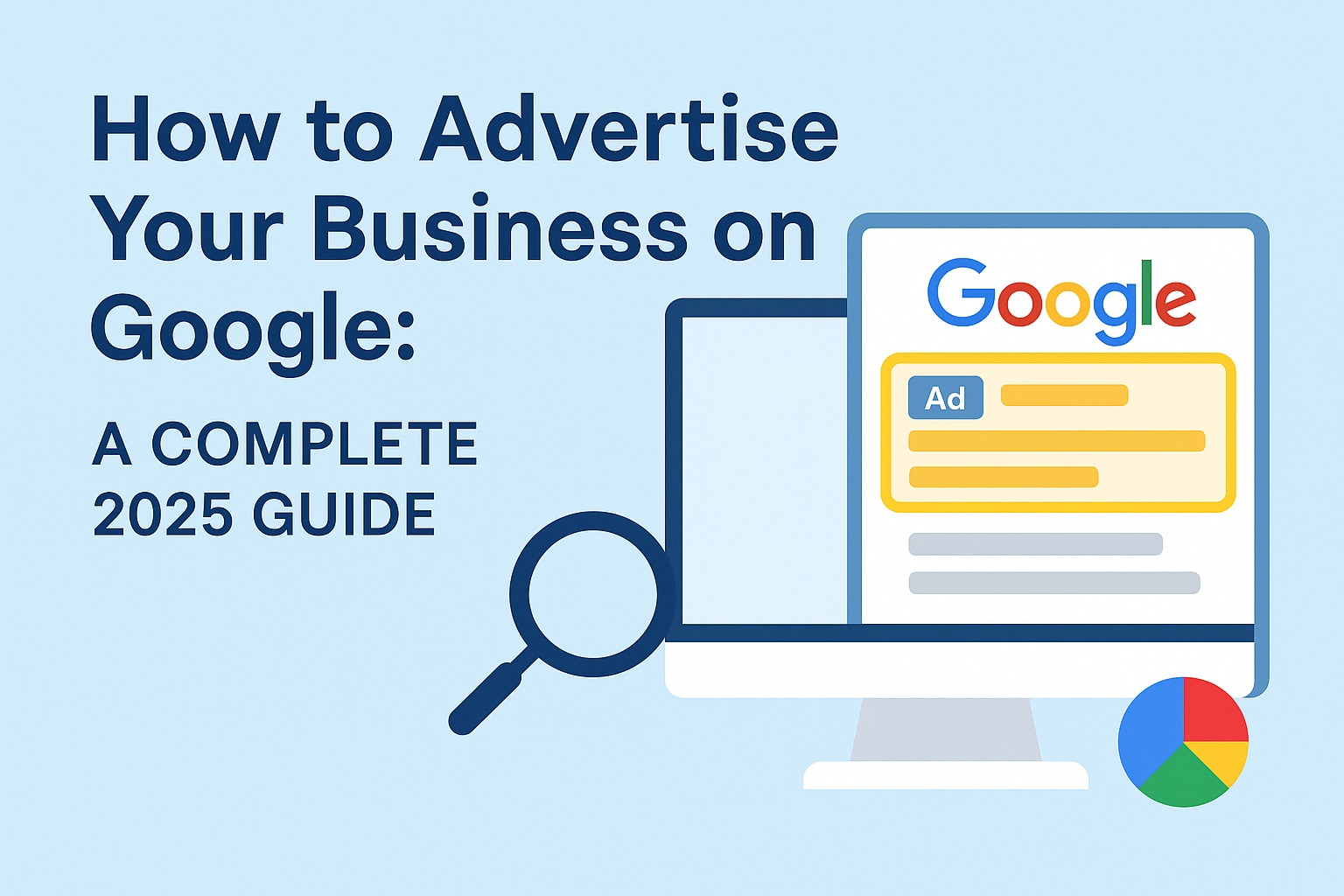In today’s digital landscape, advertising your business on Google is one of the most compelling ways to drive traffic, develop brand awareness, and achieve sales. How to Advertise Your Business on Google With billions of searches accomplished daily, Google offers incomparable access to possible customers at every standing of the buyer’s journey. Whether you’re a small business or a considerable enterprise, understanding how to leverage Google’s advertising tools is indispensable for success.
In this all-inclusive guide, we’ll walk you through everything you need to know about how to advertise your business on Google in 2025—step-by-step.
Why Advertise on Google?
Before diving into the “how,” it’s essential to understand the benefits of advertising on Google:
- Massive reach: Google processes over 8.5 billion searches per day.
- Targeted advertising: Reach people based on location, interests, device, and more.
- Flexible budgeting: You can start with as little as $5 per day.
- Performance tracking: Real-time data to track ROI.
- Multiple ad formats: Text, display, video, shopping, and local service ads.
How to advertising your business in 2025
A quick note before we start: don’t feel as though you need to follow through ALL these strategies. In fact, don’t, unless you have a mega marketing budget.
The trick to success is to figure out where your ideal customers are and then dedicate your resources to these specific places. If you want to branch out later, then that’s fine, but it’s best to pick a handful of strategies to master rather than being mediocre across the board.
Now, the strategies themselves.
Understanding Google Ads Campaign Types (Expanded)
Here’s a deeper breakdown of the campaign types available in 2025:
| Campaign Type | Purpose | Example Use Case |
| Search | Capture high-intent users | Someone googling “best CRM for small business” |
| Display | Visual banners to increase awareness | Retargeting site visitors with a 10% discount |
| Shopping | Promote eCommerce products | Selling shoes, electronics, fashion items |
| Video (YouTube) | Tell your brand story, educate | A skincare brand promoting a how-to tutorial |
| Performance Max | AI-driven full-platform strategy | A local gym running a unified campaign for trials |
| App Campaigns | Drive app installs & engagement | A food delivery app promoting weekend offers |
| Discovery Ads | Native ads across Gmail, YouTube & Discover feed | Showcasing new product launches |
Types of Google Ads Campaigns in 2025
Understanding the variety of ad formats helps you align your campaign to your goals.
Here’s a quick overview with examples:
1. Search Ads
Text-based ads shown when someone types in a keyword on Google.
Example: A person searching “best organic skin care near me” sees your business ad at the top of the results.
Best for: High-intent users looking to make a purchase or take action soon.
2. Display Ads
Image-based ads that appear on websites, mobile apps, and Gmail.
Example: A banner ad promoting your new coffee brand on a food blog.
Best for: Awareness campaigns and retargeting visitors who didn’t convert.
3. Shopping Ads
Product listing ads with images, price, and merchant name that show in the Shopping tab and search results.
Example: A search for “running shoes” brings up your product with a price, photo, and “Buy Now” button.
✅ Best for: E-commerce and product-based businesses.
4. Video Ads (YouTube)
Short video ads shown before, during, or after YouTube content.
Example: A 15-second commercial introducing your app plays before a tech review video.
Best for: Brand storytelling, engagement, and product demos.
5. Performance Max
A machine learning-driven campaign that serves your ads across all Google properties—automated for conversions.
Best for: Businesses that want Google’s AI to fully manage bidding, targeting, and placement optimization.
How to Get Started with Google Ads in 2025
Step 1: Set Up a Google Ads Account
To start advertising, you need to create a Google Ads account.
- Visit ads.google.com
- Click on “Start Now”
- Sign in with your Google account
- Set up your billing info and business details
Once your account is active, you can create your first campaign.
Step 2: Define Your Advertising Goals
Google Ads allows you to align your campaign with specific business goals:
- Sales: Drive purchases on your website or app.
- Leads: Collect form submissions, calls, or sign-ups.
- Website traffic: Direct more visitors to your site.
- Brand awareness: Increase visibility and recognition.
- Local store visits: Attract nearby customers.
- Product consideration: Promote app installs or video engagement.
Clearly defining your goal helps Google optimize your campaign using AI and machine learning.
Step 3: Choose the Right Campaign Type
Google offers several ad campaign types based on your objectives:
1. Search Ads
- Appear on Google Search results.
- Text-based and triggered by keywords.
- Ideal for high-intent audiences.
2. Display Ads
- Appear on over 2 million websites and apps.
- Use banners, images, and videos.
- Great for retargeting and brand exposure.
3. Shopping Ads
- Show products with images and prices.
- Best for eCommerce businesses.
- Pulled from Google Merchant Center.
4. Video Ads (YouTube)
- Appear before or during YouTube videos.
- Perfect for storytelling and brand awareness.
5. Performance Max
- Automated all-in-one campaign.
- Runs across Search, Display, YouTube, Gmail, and Maps.
- Leverages Google AI for optimization.
6. Local Services Ads
- Pay-per-lead format.
- Only available for certain industries like plumbing, law, or home services.
- Appear at the top of local search results.
Step 4: Conduct Keyword Research
For Search Ads, keyword research is critical. It determines when and where your ads appear.
Use tools like:
- Google Keyword Planner
- Ubersuggest
- SEMrush
- Ahrefs
Look for:
- High-intent keywords (e.g., “buy running shoes online”)
- Long-tail keywords (lower competition, more targeted)
- Negative keywords (exclude irrelevant traffic)
Tip: Focus on keywords with a balance of high search volume and low-to-medium competition.
Step 5: Create Compelling Ad Copy
Your ad copy must be:
- Relevant to the user’s search
- Clear about what you offer
- Persuasive, with a strong call-to-action
Example of high-performing ad copy:
Headline: Affordable Web Design Services – Get a Free Quote Today
Description: Professional websites starting at $299. SEO-ready, mobile optimized. Call now for a free consultation!
Best Practices:
- Use keywords in your headlines.
- Highlight unique selling points.
- Test multiple versions using A/B testing.
Step 6: Set Your Budget and Bidding Strategy
Google Ads lets you control how much you spend daily or monthly.
- Daily budget: How much you’re willing to spend per day.
- Bidding strategies:Determine how much you’re willing to pay for clicks, impressions, or conversions, and how your bids are managed
- Manual CPC: You set the maximum cost-per-click.
- Enhanced CPC: Google adjusts bids based on the likelihood of conversion.
- Target CPA: Google aims for a specific cost per action.
- Maximize Conversions: Automatically gets the most conversions for your budget.
- Target ROAS: Optimize for return on ad spend.
- Manual CPC: You set the maximum cost-per-click.
Start small, then scale based on performance.
Step 7: Geo-Targeting and Audience Segmentation
Reach the right people at the right time by using targeting features.
- Location: Country, city, or radius around a location
- Device: Desktop, mobile, tablet
- Demographics: Age, gender, income
- Audience Interests: Based on web behavior and interests
- Custom Audiences: Import customer lists, remarketing, or lookalikes
Geo-targeting is especially important for local businesses or service areas.
Step 8: Use Ad Extensions for Better Performance
Ad extensions make your ad bigger and more clickable.
Types of ad extensions:
- Sitelink: Links to additional pages (e.g., Contact, Services)
- Callout: Add extra info (e.g., “Free Shipping”)
- Structured snippets: Highlight product/service categories
- Call: Add a phone number
- Location: Show your address via Google Maps
More extensions = higher Quality Score = lower CPCs.
Step 9: Track, Measure, and Optimize
Once your ads are live, use Google Ads Dashboard and Google Analytics to monitor:
- Impressions
- Click-through rate (CTR)
- Conversion rate
- Cost per click (CPC)
- Return on ad spend (ROAS)
Optimization tips:
- Pause underperforming ads.
- Adjust bids based on device or location.
- A/B test headlines and descriptions.
- Use automated rules for real-time changes.
- Refine negative keywords to improve targeting.
Step 10: Explore Smart Campaigns (For Beginners)
If you’re new to Google Ads, try Smart Campaigns—an automated option where Google handles most of the setup and optimization.
You just input:
- Business details
- Target locations
- Daily budget
- Business goal (calls, visits, website traffic)
This is ideal for small businesses with limited time or experience.
Advanced Tactics for Google Ads in 2025
Use AI-Powered Performance Max Smartly
Don’t let Google fully automate without oversight. Use asset groups to control creativity, and track performance by asset combination.
Smart Retargeting Across Channels
Use Display, Gmail, and YouTube to retarget abandoned visitors with exclusive offers or reminders.
Focus on Mobile Optimization
More than 70% of Google Ads traffic is mobile in 2025. Ensure your ads and landing pages are designed for thumb-scrolling, with clickable CTAs and fast load times.
Run A/B Tests Monthly
Test new ad headlines, descriptions, and even CTA button colors on your landing pages. Google Optimize or third-party tools can automate A/B testing.
Budgeting Tips for Small Businesses
- Start with $10–$30/day and gradually scale based on results.
- Set geo-targeting to your city or service area to avoid wasted spend.
- Monitor your Impression Share to understand market coverage.
- Schedule ads to run during peak hours (e.g., 9 AM – 8 PM).
Measurement & Reporting (Tools You Need)
Must-Use Analytics Tools:
- Google Ads Dashboard
- Google Analytics 4 (GA4)
- Looker Studio (for customizable dashboards)
- Call Tracking Tools like CallRail, Twilio, or Google Forwarding Numbers
Key Metrics to Track:
| Metric | Why It Matters |
| Quality Score | Impacts ad rank & CPC |
| Click-Through Rate | Measures ad relevance |
| Conversion Rate | Are visitors taking action? |
| Cost per Conversion | Tells you how efficient your ad spend is |
| ROAS | Essential for e-commerce profitability |
Common Mistakes to Avoid
Using a generic homepage as a landing page
Ignoring negative keywords
Running one-size-fits-all ads
Not tracking conversions correctly
Giving up too early—Google Ads requires 2–3 weeks of data for optimization
Final Thoughts
Advertising on Google is one of the most authoritative ways to grow your business online. With the right strategy, fascinating ad copy, and continuous optimization, you can completely target your ideal business and system your growth. Whether you’re running a local service or a global eCommerce brand, Google Ads gives you the tools and ability to compete at every level. Start small, experiment, and let data guide your decisions. In 2025 and beyond, administrative Google Ads is not optional—it’s essential.